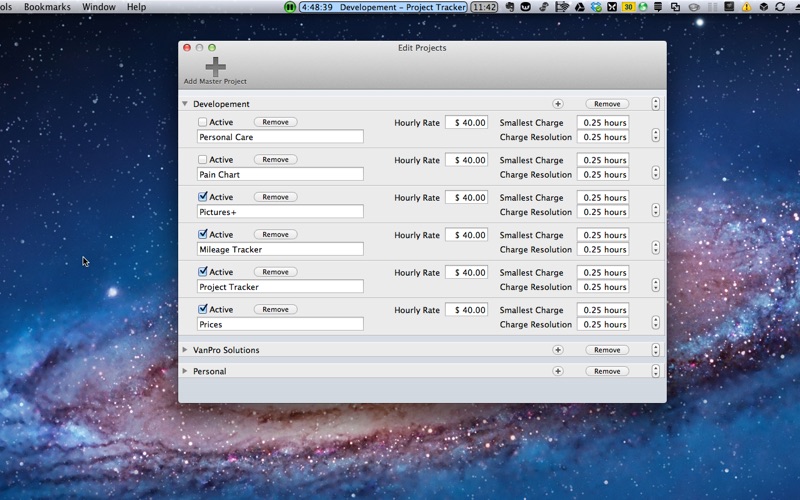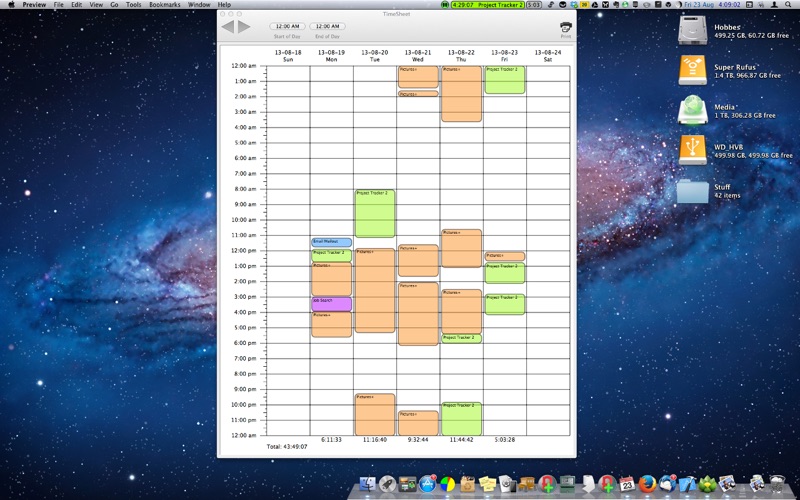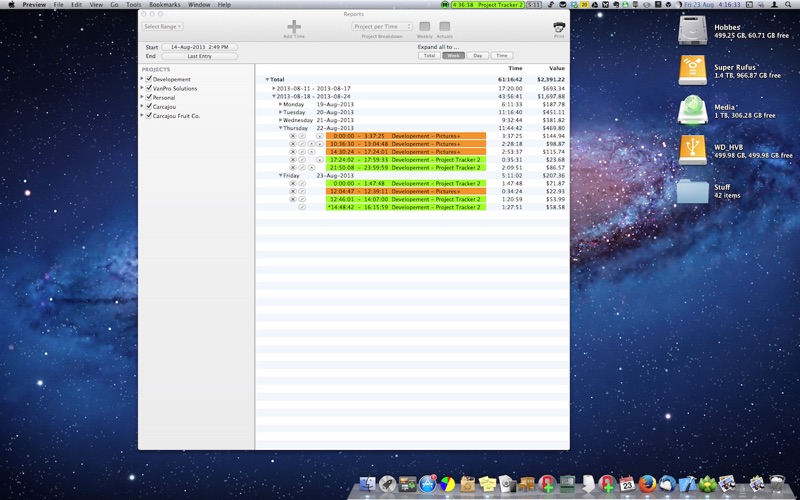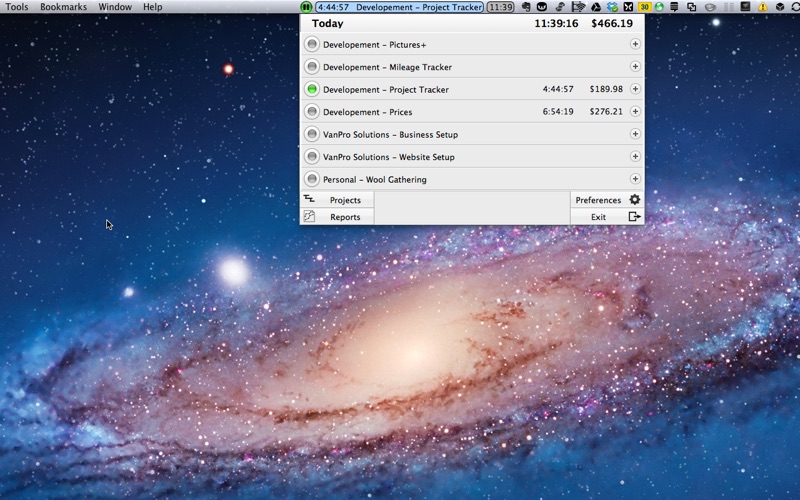
Do you need to know how much time you were spending on specific tasks? This app makes it easy to track your time on a project by project basis. You click a button on the menu bar to start or stop the timer. Add different projects and track the times for each. Even include a rate for the time spent on each project and watch the dollars tick by overall and per project. You can even get a historical report of your time in either weekly or monthly format, broken down by each project. Set the minimum charge and the charge resolution to account for startup time and the wasted little bits in between projects.
Features:
Simple Controls
• Start or stop tracking with the click of a button while in any application.
• Change the current project easily while in any application.
• Easy access to reports and timesheet while in any application.
• View your totals of the day for each project and for all put together.
• Edit your projects easily while in any application.
• Timer can continue to run even if the computer is turned off.
• (New) Right click the status bar to get a context menu of common functions.
Mobile Support
• Now use Project Helper on iPhone to track time while you are away.
• All your active projects are available in Project Helper.
• All changes to projects are immediately synchronized with Project Helper.
• All times recorded on iPhone are immediately updated in Project Tracker.
• When away, all updates are synchronized as soon as you return.
Projects
• Unlimited number of master projects.
• Unlimited number of projects in each master project.
• Projects can be colour coded.
• Each project can have its own charging configuration.
• Deactivate projects no longer in use, at the project or master project level.
• Use master projects as templates when creating new master projects.
• Store information with each project in the form of time stamped notes.
• The order of each project can be changed just by dragging.
• Projects can be moved to different master projects just by dragging.
Time Sheets
• View a weeks worth of your time in a familiar timesheet layout.
• Hover over any time entry to see more information.
• Click on any time entry to make changes to it.
• Drag a time entry to move it on the sheet.
• Drag the top or bottom edge of an entry to adjust its size.
• View all 24 hours of each day, or only the portion that is relevant to you.
• View using a 12 or 24 hour clock.
• See a total for each day and for the whole week.
• See previous weeks.
• Print the timesheet.
Reporting
• Control which projects show up in the report.
• Control the date range of the report.
• Summarize the projects at any date granularity (days, weeks, months, etc).
• Control the level of detail independently for each date range.
• Show weekly or monthly based reports.
• Show actual totals or totals based on the charge resolution of each project.
• Save report configurations for easy later reuse.
• Mark time entries as "posted" for easy exclusion from future reports.
• Turn reports into invoices with custom contact info and taxes.
Hot Keys
• Access common functionality via global hotkeys.
• Assign a hotkey to switch to the next or previous project
• Assign a hotkey to toggle the timer
• Assign a hotkey to open the timesheet
• Assign a hotkey to open the reports
• Assign a hotkey to open the projects editor
• Assign a hotkey to each project to switch to that project
If you have any feedback on this product or a bug report, please feel free to email me or leave a comment at my website, or leave a review on the app store for this app. If youve found a bug, please leave enough detail that I can track any bugs down and fix them for the next release.